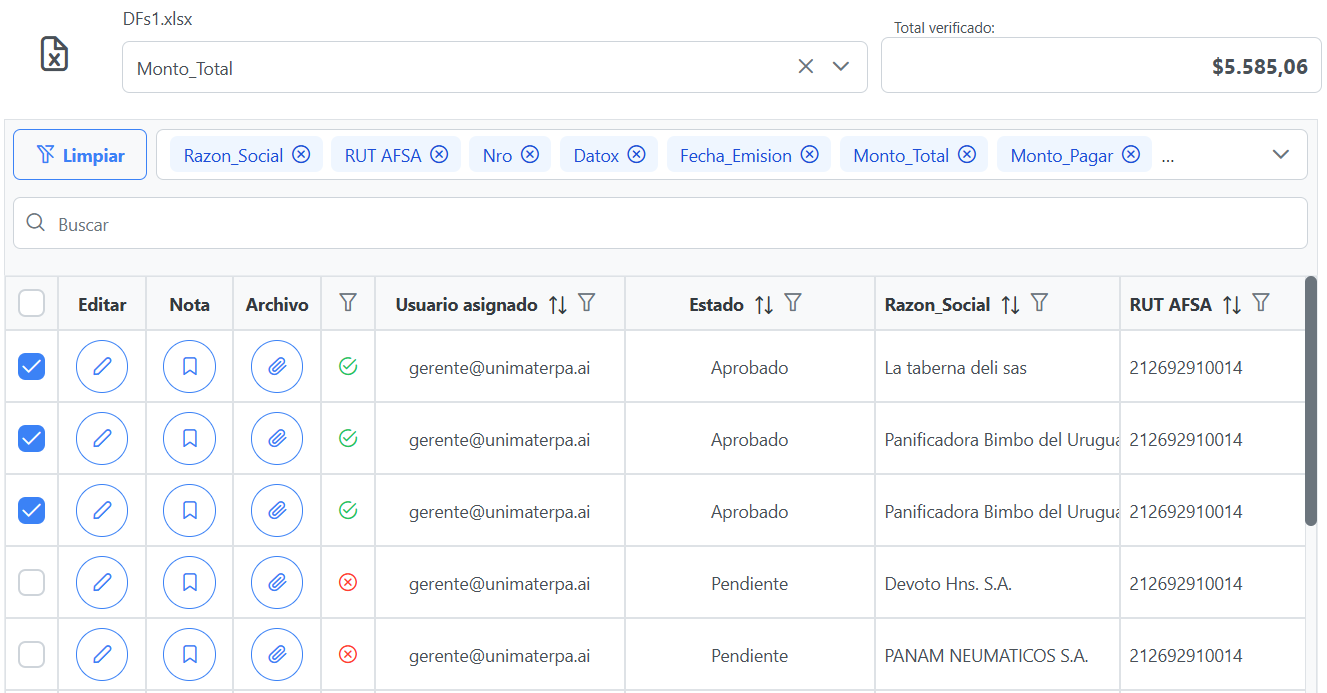Data Validation¶
Data validation allows the management and review of batch records loaded into the system, ensuring their integrity and quality. Through this module, users can edit records, assign responsible parties, add notes, attach files and apply advanced filters.
Validation Options¶
The data validation screen offers the following key functionalities:
- Editing records
- Cada registro puede ser modificado haciendo clic en el botón «Editar»
 , en la columna Editar.
, en la columna Editar. A form will open where you can update fields such as the assigned user and the registration status.
- Cada registro puede ser modificado haciendo clic en el botón «Editar»
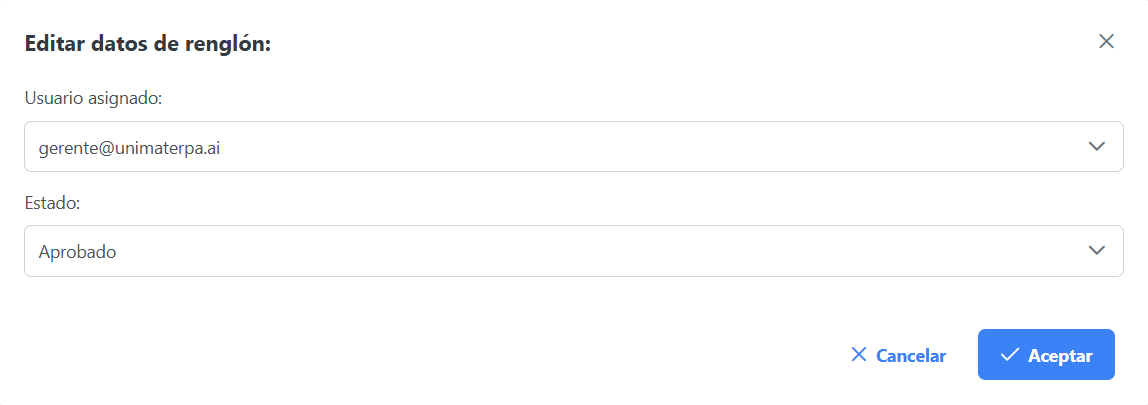
- User assignment and status change
In the edit window, records can be assigned to different users.
The status of the record can be modified to indicate its progress in the validation flow.
- Add notes to records
- Para agregar una nota, haz clic en el botón «Nota»
 , en la columna Nota.
, en la columna Nota. A comment can be entered to document observations or actions taken on the record.
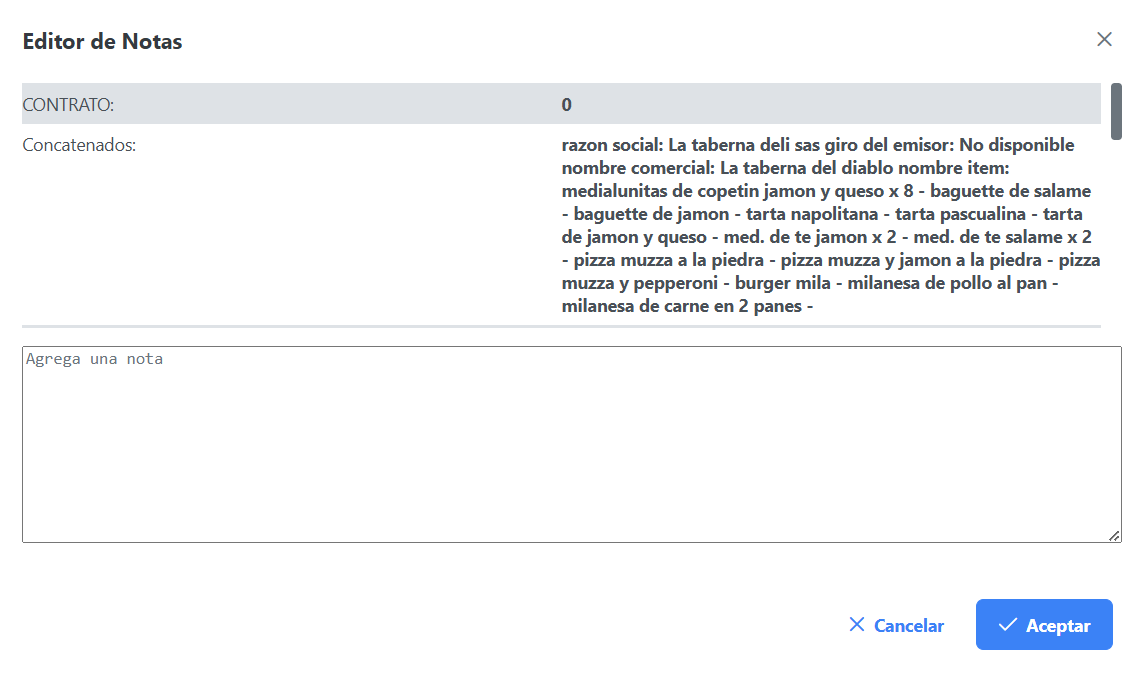
- Para agregar una nota, haz clic en el botón «Nota»
- Attach files to records
- Para adjuntar un archivo, haz clic en el botón «Adjuntar»
 , en la columna Archivo.
, en la columna Archivo. A dialog box will open where you can select a file to upload.
- Para adjuntar un archivo, haz clic en el botón «Adjuntar»
- Filtering and searching records
Multiple filters can be applied to find specific records.
The search bar allows you to search for records by entering keywords.
The applied filters appear at the top of the table and can be removed individually or as a whole.
It is possible to choose which columns are displayed and used as filtering criteria.
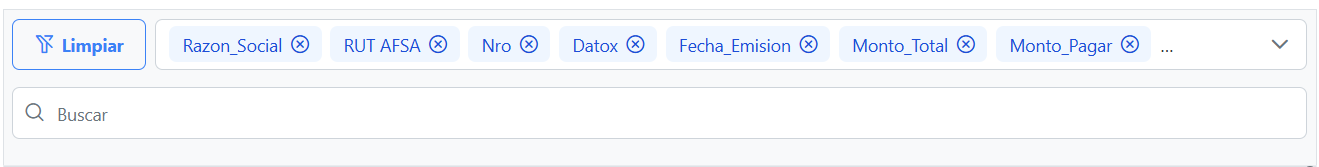
- Cumulative verified total
With each check, the system accumulates the validated total based on the amount field selected during batch loading.
This value is updated in real time to reflect the total amount of validated records.