Process of Conciliación¶
The system generates a table of reconciled data with various tools for filtering, sorting and managing the results. The main functions are described below:
Filters by state¶
Utilizá los filtros para mostrar solo los registros conciliados o no conciliados. También podés limpiar todos los filtros aplicados haciendo clic en el botón «Limpiar»
para mostrar solo los registros conciliados o no conciliados. También podés limpiar todos los filtros aplicados haciendo clic en el botón «Limpiar»

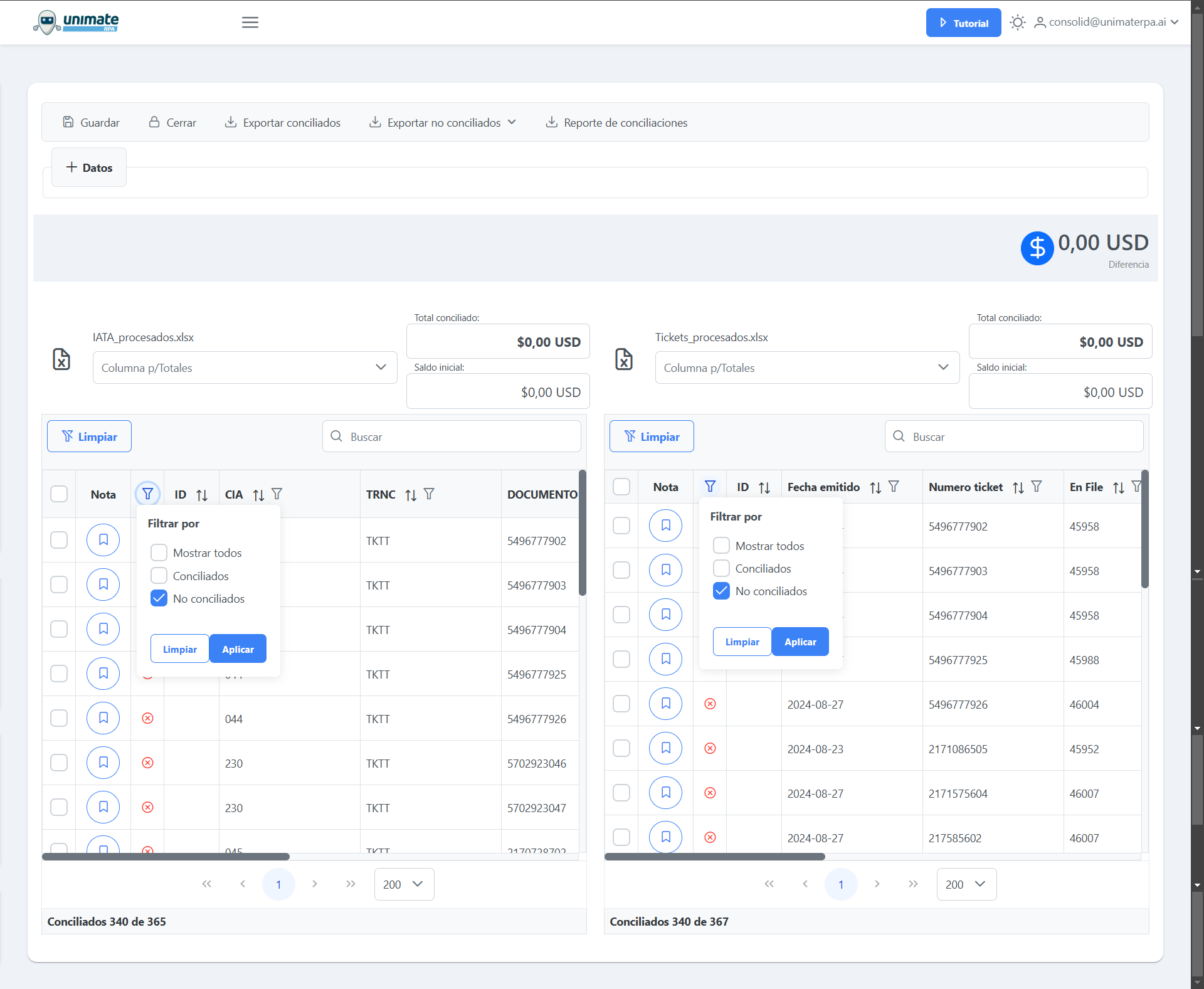
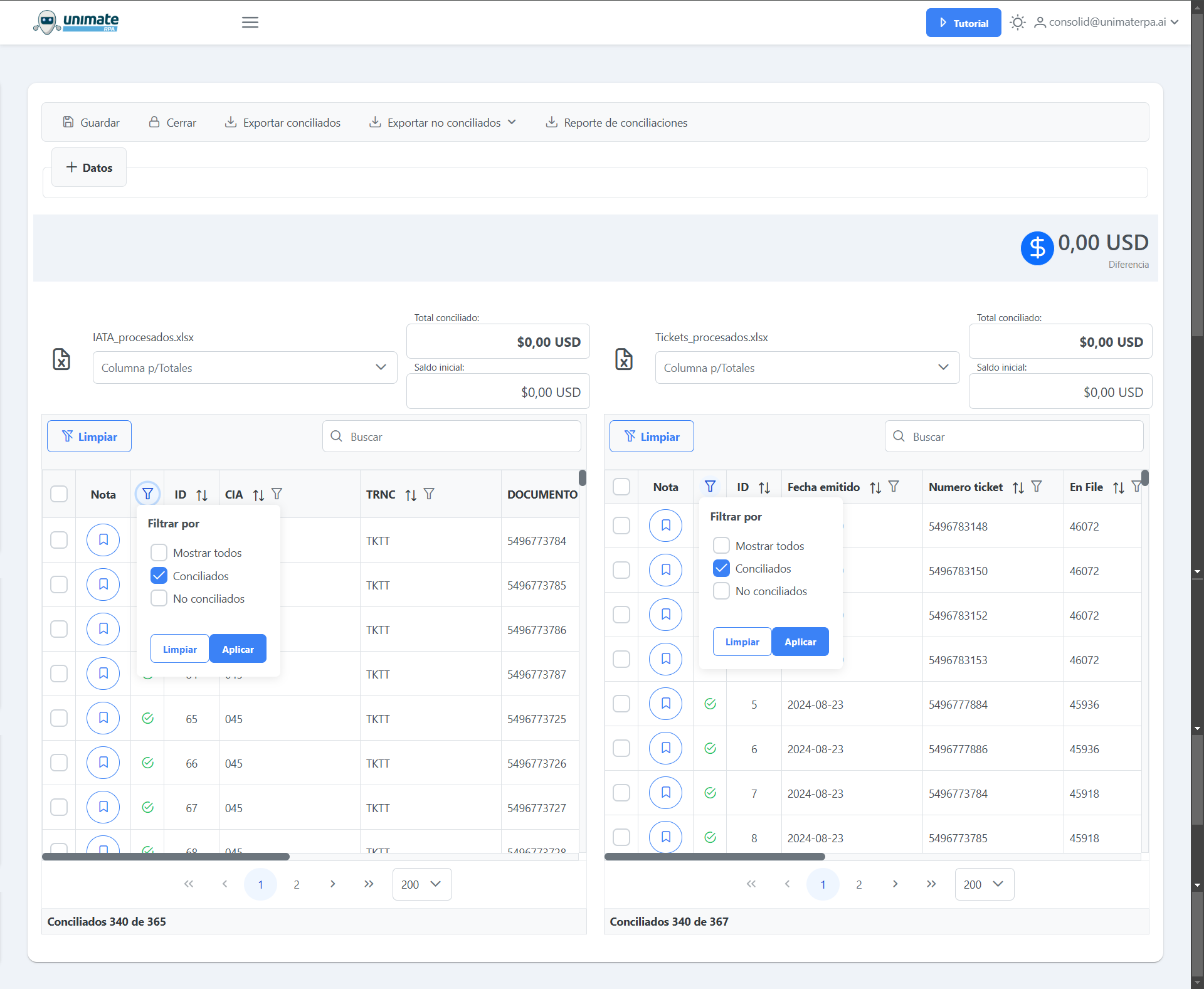
Field sorting¶
Hacé clic en los encabezados de las columnas para ordenar los registros de forma ascendente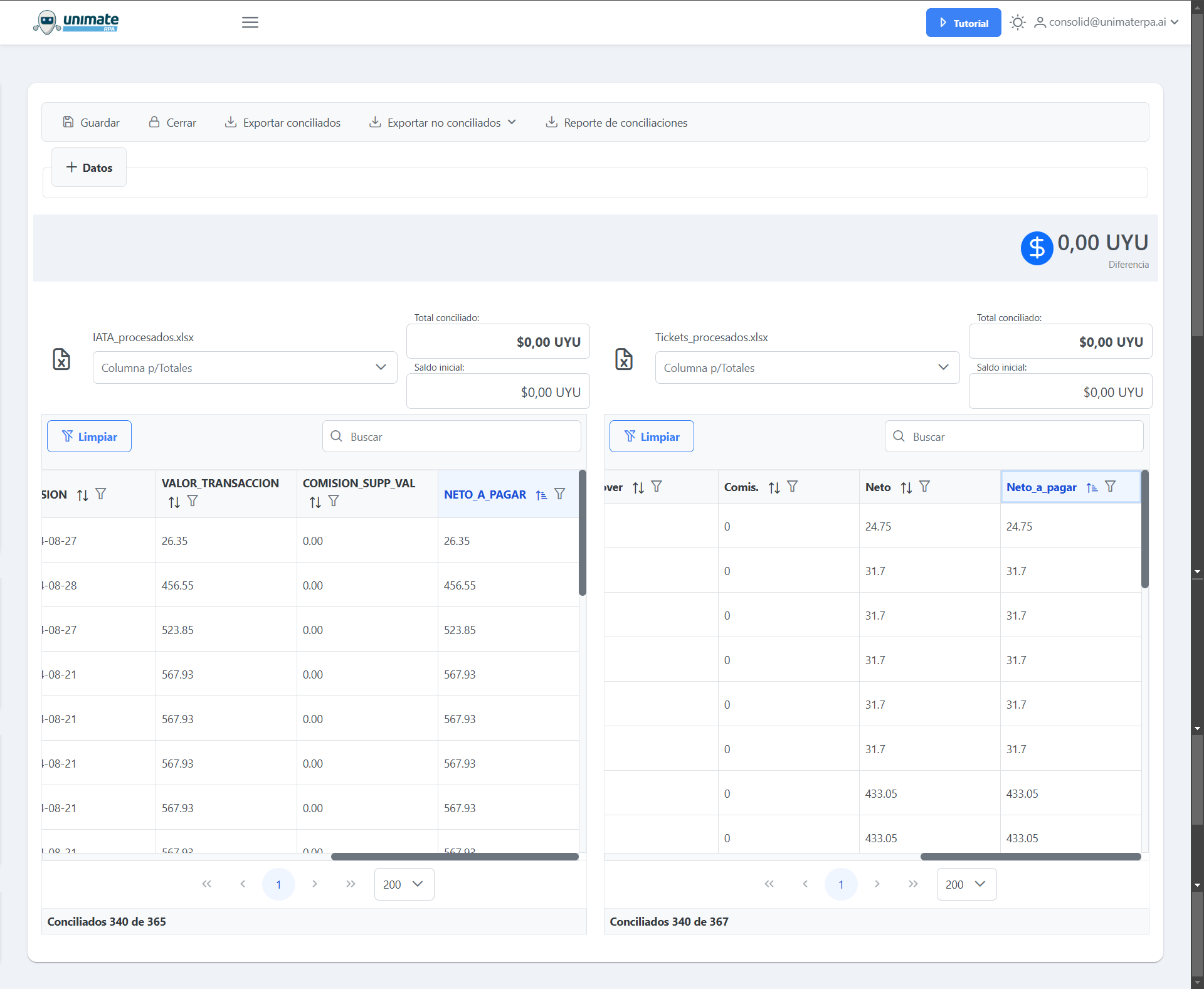
Manual review and editing of records¶
Para los registros que no fueron conciliados automáticamente, podés revisarlos y editarlos manualmente. Seleccioná un registro y usá el botón «Guardar»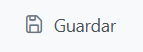 para confirmar los cambios realizados:
para confirmar los cambios realizados: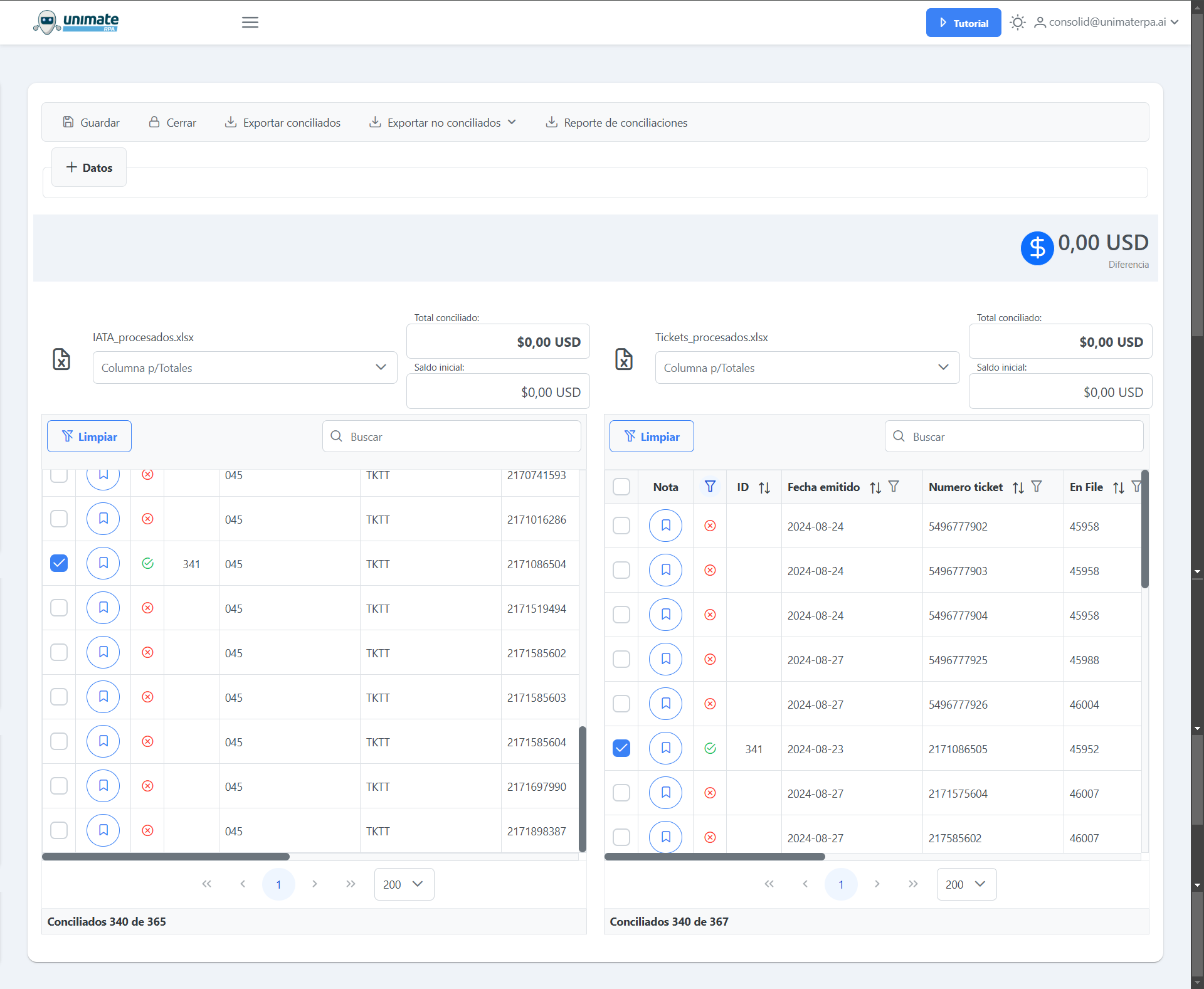
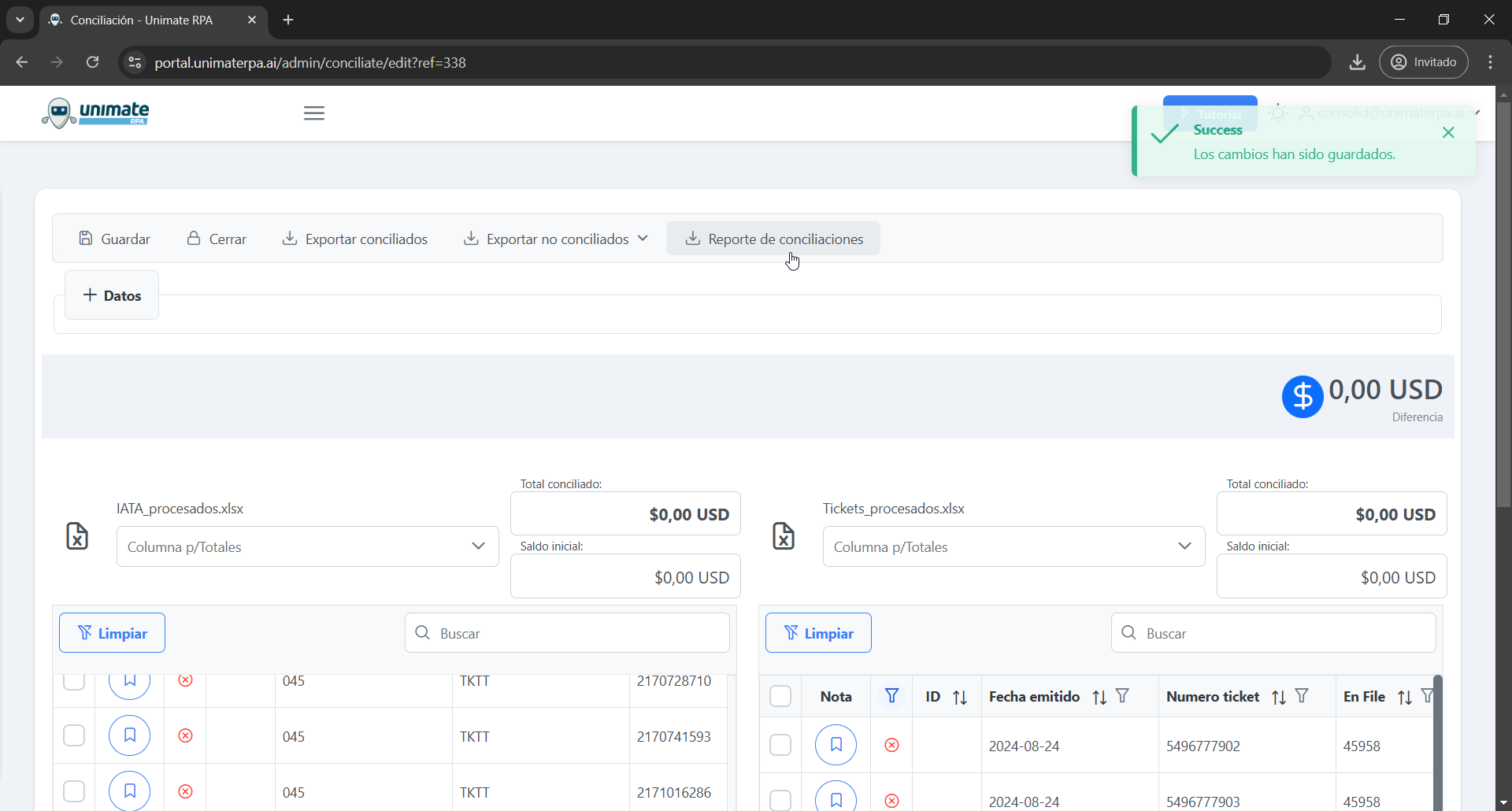
Export of results¶
Once you complete the conciliación, you can export the results in different formats according to your needs:
Reconciled records: Export the records that have already been validated.
Unreconciled records: Saves pending records for later review.
Reconciliation Report: Generates a report complete with graphs and summaries.
Quick search¶
Usá la barra de búsqueda rápida para encontrar registros específicos en tiempo real. Este campo permite filtrar instantáneamente los resultados en base a palabras clave.
para encontrar registros específicos en tiempo real. Este campo permite filtrar instantáneamente los resultados en base a palabras clave.