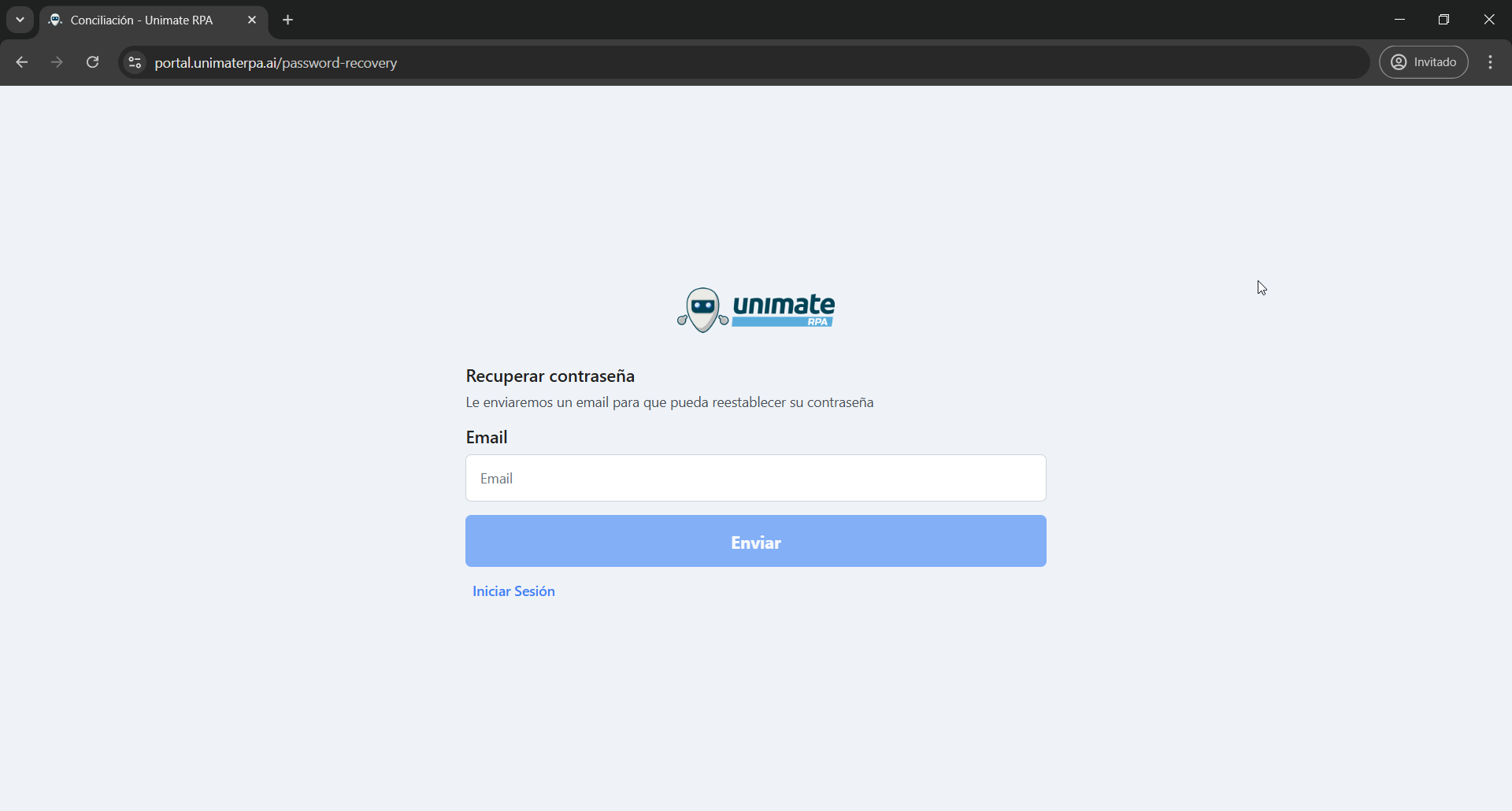Recover Password¶
If you forgot your password, Unimate Conciliaciones offers you a simple process to recover it and regain access to the platform.
Enter your email address:
On the password recovery screen, provide the email address associated with your account.
Be sure to enter your email address correctly to receive the recovery instructions.
I received an email with the recovery steps:
After submitting the form, you will receive an email with a link to reset your password.
Open the email and follow the link provided. It will take you to a page where you can set a new password.
Create a new password:
On the reset page, enter your new password. Make sure it meets the minimum security requirements.
Confirm the new password to ensure it matches.
Access the platform:
Once the password has been updated, you will be able to log in again using your new credentials.